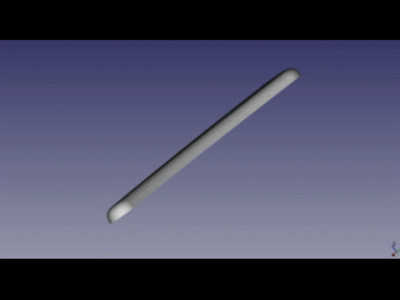


Stock GD66 scales are pretty bogus. They are tough, not easy to break, but they look like doodoo. If you go all out to modify and beautify a GD, it deserves good looking scales, too.
The first thing to decide concerning a rescale is what material you will make them out of. You can use vintage ivory, bone, wood, acrylic, horn, poured resin, micarta, various space age plastics, aluminum, just for the usual suspects. My favorite, just because it is so cheap and easy to work but still looks pretty good, is acrylic. You can get 1/8" thick sheet from TAP Plastics, http://www.tapplastics.com/product/plastics/cut_to_size_plastic/acrylic_sheets_color/341. In bulk form it is in 4' x 8' sheets, and they will cut to order with a $10 minimum. A 12 x 6 piece is $10. A 6" x 24 piece is $10, too, so get a 6" x 24" piece, right? Wrong. Get a 6" x 36" piece, which is also ten bucks. At the VERY LEAST, this gives you well over 18 pairs of scales! Not to mention wedges. You may want contrasting wedges, so I suggest getting the Ivory color, and also Black. The Ivory looks nice with a Black wedge. A google search will turn up sources for vintage ivory including mammoth ivory, horn, ebony and other exotic woods, and other materials.
Sometimes translucent acrylic clipboards can be found, and cut up into scales. That works okay for your first pair or two, but I highly recommend getting opaque acrylic from TAP when you are ready to get serious.
Once you have your material, you need to cut out the scales. If you are doing a bunch of the same razor, definitely make a template. You can use the original scales for that, if you like. BUT, consider a stock razor, and decide what you like or don't like about the scales, so you can modify your template to better suit you. For instance, I think the stock GD scales are way too long, and leave a lot of dead space between the nose and the wedge. I like a more spatially efficient design, so naturally if using a stock scale, I will shorten the final template. You can of course create a template from scratch by freehand or mathematically as I have done for the animated GIF at the bottom of this post. That one is actually from a 3D print design, created in FreeCAD. I will also post the *.stl file so if you are into 3d printing, you can print up some nice plain vanilla scales.
The cost of 3d printers has plummeted, as people and companies have began to manufacture open source printers and kits. You can get a kit that assembles into a perfectly adequate 3d printer for under $300. And the machine is useful for many other tasks in this peculiar hobby of ours. You can make sanding jigs, razor coffins, stands, shave mugs or bowls or scuttles or brush handles, cases, strop fittings, all sorts of things. I have even seen 3d printed shoes. DE razors. I am looking into making a prop for my electric boat. A stropping machine. 3d printing rocks!
Later, I will create a 3d printed template for cutting out acrylic or horn scales, and post it. But of course you will need a 3d printer to print it out. With a template, you can quickly mark a sheet of material for cutting with almost zero waste. The leftover can make wedges. Make wedges from the leftover Ivory acrylic, and leftover black acrylic, and you can mix n match.
If you are really talented, you can grind out a steel die for molding horn scales. When heated, horn can be pressed into shapes and designs. Want a vines and leaves motif? No problem. Want a naked Bo Derek on your scales, or the gown and torch chick from the Columbia movies intro, easy sneezy. Results will vary with your artistic ability, of course. You can immortalize your favorite logo or design or flag. A beaded edge? sure. Checkered, like a pistol grip? Knurled? Bumps or ridges? Whatevah. But you will still want a template for cutting out the horn blanks. Ivory. Wood. Template!
Once your scales are marked out on your stock, you will probably cut them out with either a jigsaw, a coping saw, or a bandsaw and a narrow blade. All the more popular materials cut easily so if you do not have a well equipped shop, you can get by just fine with a coping saw, cutting them out by hand.
For now, I will assume that the material of choice is acrylic. Cut your scales very slightly oversize. In other words, leave the line. Match them up in pairs. Drill your pivot holes. Pin the pairs together. Use size 0-80 brass bolts, washers, and nuts from www.microfasteners.com. These are especially good for temporary pinning. So pin your pairs together, and then grind or sand each pair, so that they become not only smooth at the edges, but also perfect mirror copies of each other. Yes, the holes in the wedge end will be 3 degrees off when the wedge is applied, but that really is not going to be much of a big deal. In fact, at this point go ahead and remove the sticky paper from the INNER surface of each scale in a pair, and install the wedge.
Oh. We didn't make the wedges yet. I did this on purpose, to make sure you were reading ahead a step before any time you do any drilling, cutting, or grinding. Well, Simple pimple. Hope you didn't really drill the holes yet! Just take the scale template and lay out the wedge end of a scale only, on some scrap. It only needs to be like the final 5/8" of the scale. Cut them out, slightly more oversize, or overoversize, than the scales. The very tip end must be thinner than the body end. The wedge is supposed to force the scales to angle apart. So sand the wedge by laying it on your sandpaper plate with 120 grit or so, putting more pressure on the tip of the wedge. You want about a 3 degree taper. In other words, the wedge will be required to spread the scales at a 3 degree angle apart. You can go ahead and drill the pivot end hole, and pin a tiny drilled scrap of acrylic between the pivot ends, loosely. The scrap piece represents the thickness of the tang. Tape the scales and wedge tightly together at the wedge end. Plenty of tape, to protect the scales. Clamp the very tip of the assembly together tightly, so there is no gap. This should bow out the scales slightly. Place a thin wood shim under the wedge end of the scales, and drill the wedge end pin hole straight down through both scales and the wedge. Two holes if you intend to use two pins, which works really good. The shim is needed because if the bottom scale is flat on the work surface, the upper scale, because of the wedge, is not level. It is an angle of 3 degrees from horizontal, at the wedge end. So raising the heel half the thickness of the wedge allows you to drill straight down for a straight hole. Drill, and pin. Tighten your microfastener bolt nice and tight, making sure your wedge and scales are lined up good. Now you can do final edge sanding, to make the wedge perfectly match the scales. Start with 120, and go up through at least 400.
So now you have an assembly of two scales, a wedge, a temporary space holder between the pivot ends, and the microfastener bolts, nuts, and washers. You can of course leave the scales flat and the edges true and perpendicular, but more than likely you wil want to chamber the edges and round the outer surface of the scales a bit, to give it a classic look. Begin by removing the protective paper and filing about a 45 degree bevel on the edge, but don't file all the way down to the inner surface. Then just start working it round. A piece of 120 grit held in hand works nice for this. Keep sanding until you get the nice round shape you want. The coarsest grit, just like for shaping the razor, does all the work in shaping the scales. Don't leave the coarse grit until its work is fully totally completely done.
Run through a progression of sandpaper, all the way up to 2k grit. You will want to unpin the scales to do the slab sides, once the edges are rounded. Then I suggest 3u, 1u, and .5u diamond paste. Do not use a dremel. The heat just melts the acrylic. Or use it for the first pair, just so you will believe me. Get a nice lustrous finish on those scales. When you are done, do a test pinning. Make sure that when the pins are tight, the blade centers between the scales. If it doesn't, there are a couple of different ways to fix it. The simple way is to just sand on the inner surface of the scales. Lets say the razor is closed. It is standing up in its scales on your work bench, edge down, monkey tail toward you, wedge end away from you. The blade wants to close to the left. You need to steer it slightly to the right so it closes in the center.
The sanding is done near the pivot hole. To steer the razor to the right, toward the back side scale, you must first sand the inner face of the show side scale, between the pivot hole and the tip of the scale. This allows the monkeytail to swing toward the show side scale. Next, sand the inner face of the back side scale. This allows the shank and blade to swing toward the back side scale. The sanding is done starting at the pivot hole and continuing about an inch or inch and a half toward the wedge end. Now, when you re-pin and tighten the scales, you should see that the scales steer the blade into the center. If you need to swing it more, sand more. If you need to swing it back the other way, start over. Or sand a LITTLE BIT this time, on the opposite sides from before when you sanded too much. A razor that closes dead center between the scales shows off the diligence of the maker. A razor that catches the scales with the edge when closed carelessly will always disappoint, and get little respect or adoration.
Now, it is time to pin the razor up for real. You can use the microfastener 0-80 hardware. You can use 1/16" brass rod, and microfastener washers. Or you can go pro, and use nickel/silver rod and proper razor washers, or else Nickel/Silver rod with the microfastener brass washers.
First, how to do it with the microbolts. Microfasteners has two distinct styles of nuts. The large profile nuts have larger outside dimensions, and are very handy for temporary pinups. The small profile nuts have outer dimensions the same as the bolt head, which is to say, pretty darn small. Use these for final pinning if you want to use a nut. Use your artistic judgement on washer size. There are three different outside diameters of washers available for the 0-80 bolt. You can even stack a smaller washer over a larger one. I suggest not, when using nuts. It increases the width more than my eye can take. So, tighten the nuts and bolts. You can secure them by applying a dot of Loctite, then cut and file the excess length of bolt. Or you can cut the bolt off slightly proud, i.e. with a tiny bit of excess left protruding from the nut, then peen the cut end of the bolt down into/onto the nut. You can also just skip the nut altogether, cut the bolt, and peen it down on the washer, for a more professional look. The advantage of the nut of course is you can maybe unscrew it if you have cause to unpin the razor. Don't let this be a big 600 pound gorilla in the room reason, though, because you can easily cut the bolt and simply re-pin. The bolts are very cheap.
To do peening correctly, you need an anvil of some sort, and a hammer of some sort. The best hammer is not a hammer. It is a spoon. Yes, a very large and heavy tablespoon, or a smallish serving spoon. Any hammer much over 2 oz is too big for the soft brass. You don't want to slug the soft brass with a slow moving heavy object. You want to sharply strike it with a high velocity, lighter weight object. The former tends to longitudinally compress and maybe even bend the pin in the middle. The latter deforms the end of the pin into a mushroom head, the desired outcome. A spoon is safer for the scales. It has a large striking area. It can't make "donkey tracks" the way a regular round hobby hammer or ball peen hammer can. The anvil can be any heavy steel object. A one foot long length of railroad rail or big construction ibeam works beautifylly. A big bench vise can serve, if solidly bolted to a very solid bench. Whatevah. Make a tiny dimple where the bottom end of the pin can go when peening. You can grind out a tiny dimple with your dremel and a very small ball end mill or a tiny diamond tool or the tip of a cone stone. Whatever blows your skirt up. The dimple should be just wider and just shallower than the desired finish size of the mushroom head on the pin.
To peen, assemble everything. Trim the pin and file the end flat. Rest it on the anvil with the bottom end in the dimple. A couple layers of electrical tape on the scales is a good idea, to protect them. Take a deep breath, pick up your spoonhammer, and SMACK the pin head. SMACK SMACK SMACK SMACKSMACKSMACKSMACKSMACK!!!! Light force, high velocity. After about 10 smacks, turn it over and start the other end. If you are using a bolt, you are already good on that end. Otherwise, 10 smacks on each side in turn, over and over until you have good mushroom heads and the pin holds the razor together with the desired tightness.
Brass rod, 1/16" diameter, works nicely for final pinning. Same washers fit it. The 0-80 bolts are 1/16" diameter. Did I mention you need to drill the holes with a 1/16" bit? No? Silly me. Hope you read this straight through before cutting or grinding or drilling hammering or sanding. Anyway, you can get the rod at any hobby shop. It is widely used by powered model airplane builders, model railroaders, drone builders, etc. But the bee's knees is nickel/silver rod. Google it and get a couple feet of it. See of the supplier has proper razor washers, too. You might want some nice fancy ones instead of brass or copper or stainless. The nickel/silver is harder than brass and takes a lot more whacks. You can whack with a bit more weight, though. Take some epoxy putty and mold a wad into the bowl of the spoon for more weight.
When you are done pinning and all is good, you are ready for final honing.
The pic below with all the bits and pieces shows microfastener hardware including bolts with both the large profile and small profile nuts, and a couple different sizes of washer. Also a pair of 3d printed white scales and a printed black scale with my brand name on it. A white 3d printed wedge, one made from a scrap of black acrylic, and another one waiting to be cut and shaped. The next pic shows a finished pair of ivory colored acrylic scales with black wedge, and a pair of scales cut and roughly filed into a matched pair. Then finally we have a 3D rendering of a scale created with FreeCAD. Or actually I guess that's the first pic. Whatevah.
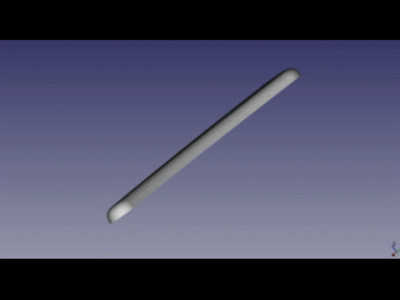


Below are some attachments that might be useful. The file "template.png" and "template.svg" are the same drawing, in two different formats. The svg file could be handy for importing into a vector graphics editor or something. Either one can be printed out for a universal scale template. The remaining file, filletscales.stl, is a 3d CAD file for printing on a 3d printer. The file was created with FreeCAD.
A good way to use the template is to print it, stick it on a piece of acrylic or other sheet material with spray adhesive, cut out the scale along the lines, and use the sheet for drawing or scribing on the material you will make your scales out of. Think of it as a stencil.
Yeah, I only give the show side scale here. Well, flip it over and you have the back side scale. And you can nest them together on the material, because the curves match exactly. Be sure to lay them out with enough room for the saw blade. Very little waste if you do it right.
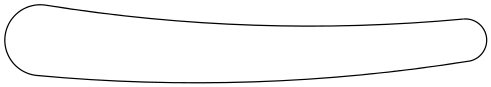
template.png
template.svg
filletscales.stl. This file might, or actually probably, will not display in your browser. Just right click and "save as", and load it in your 3D printer software.
I hate metric. I think only stoopid people are unable to divide by 12 or 32 or 64 or whatever in their head. But that's just me I guess. However, most of the various 3D slicing apps and 3D CAD apps for linux use metric, internally. You can work in good old inches, fractions or decimal, but the app converts to metric internally. Meh. I just did this the retard way, with metric. The explanation is why I am using metric instead of our God-given inch in the paragraphs below.
I wanted a scale that was not just put together by eyeball, but by mathematical means. The ends are circles. Arcs, actually. The upper and lower edges are arcs. And they can all be made to meet and match up mathematically. FreeCAD, which I used for creating the design, reckons angles a bit different from us humans. We tend to call the 0 degree mark of a circle "North" and count clockwise. Straight up toward the top of the page. Then to the right, 90 degrees. To the South, or bottom, 180. To the left, 270. FreeCAD calls East, 0 degrees. North is 90. West, 180, etc, and counts counterclockwise. So keep this in mind as I give the angles of the various arcs.
Assuming the Show Side view, the Wedge end is an arc with a radius of 10mm. It's center is our (0,0) reference point. It has a total of 183.79048 degrees. The first angle is 80.92795 degrees. The final angle is 264.71843 degrees. The first end point of the arc is at (1.57676, 9.87491). The end point of the arc is at (-0.92050, -9.95754)
The lower edge is an arc with radius of 488mm. Center is at (44, 475.97059). Total angular distance is 14.35362 degrees. This was found by taking the distance between wedge end and pivot end arc centers, and multiplying that by 4 to get a mean radius. The lower radius is the mean radius plus half the sum of the two end arc radii. The center point is found by making the arc tangent to both end arcs. The intersections are the end points of the arcs. The upper edge is done similarly, but the mean radius of the end arcs is subtracted from the center radius instead of added. Anyway, continuing with the lower edge, first angle is 264.71843 degrees. Final angle is 279.07205 degrees. Total angular distance is 14.35362 degrees. First point on the arc is the end point of the wedge end arc. End point of this one is at (120.94606, -5.92495).
The pivot end arc is centered at (120, 0) and has a radius of 6. First angle is 279.07205 degrees, and final angle is 95.28157 degrees, for a total angular distance of 176.20952 degrees. First point is the last point of the lower edge arc. End point is at (119.44770, 5.97453).
The upper edge arc is centered at (76, 475.97059) with a radius of 472mm. First angle is 260.97295 degrees. Final angle is 275.28157 degrees for a total angular distance of 14.33562 degrees. Start point is the same as the end point of the pivot end arc. End point is the same as the start point of the wedge end arc.
The precision is not frivolous. It is helpful, when entering data into a drawing app or 3D CAD app and getting the expected results. Feel free to trim it a place or two, if you like. I don't anticipate anyone actually using this data anyway. I just wanted you to see that these scales are methodically derived and are worthy of being called standard. The curvature and width can be changed programatically. Scripted CAD apps can massage the data to suit the eye of the maker. But most users will just print out the image and use it to manually cut scales out of sheet material and nothing wrong with that.
Another image file below. It shows that when the center points of the end arcs are lined up on the Y axis, the scales can be scooched right next to each other edge to edge and nest together perfectly, so they can be cut out with zero waste between them. You can also print it and stick it to sheet material and cut.
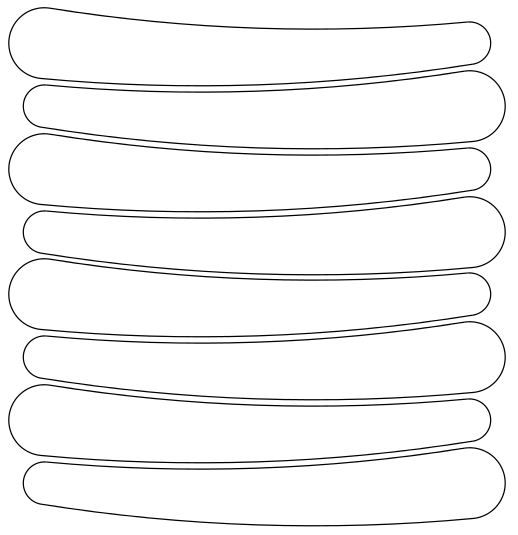
Feel free to copy and paste any images that you find useful, including the above template.